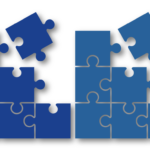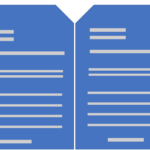Shadow netWorkspace (SNS) An Advanced Teaching Application
It is called Shadow because it follows you wherever you go; your network space is accessible at any computer anywhere that has a connection to the Internet.
SNS provides much of the functionality of a personal PC with the added benefit of being accessible from any computer anywhere via the World Wide Web. As Laffey, Musser, and Espinosa have noted (2000),”the Shadow Learning Systems Project brings a vision of Open Source development and the powers of Internet based technology to bear on the work of school reform and improvement.” (http://sns.internetschools.org/).
![]() Key Attributes of Shadow
Key Attributes of Shadow
1. The Online file system allows users to place and access their files on the Internet and assists with efficient file management, such as creating new folders for file storage, moving and deleting folders and files, and searching for files within their private, hierarchical file system. Also, files can be uploaded or downloaded from a local hard drive. The file system can accommodate and display all Web-friendly file formats.
2. The Groups tool enables members of a group to distribute, share, and collaborate around file objects, so as to encourage the forming of learning communities.
3. The Software tools component allows users to store and run Internet-based applications, such as the Shadowdoc Editor, calculator, Task Manager and Telnet from the system.
SNS also offers communication tools such as chat rooms, calendar tool for time and task management, and group and personal notes. A discussion forum, grade book, and assessment applications are already in the works for future versions of the system.
![]() Where and How It Is Applicable
Where and How It Is Applicable
SNS is an open source project available under the General Public License (GPL). It operates on a Linux-based server and uses Apache web server, MySQL database, PERL, and Sendmail.
The ShadowPD project, one component of a Preparing Tomorrow’s Teachers grant funded initiative at MU, is working with the teacher education faculty at MU to understand how they might use the current version of SNS. This is also exciting because these teachers have an opportunity to help the team develop features most useful for them in future versions of the system.
For example, some of faculty members at the University of Missouri-Columbia’s (MU) teacher education program envision using Shadow in their classes. Each incoming student could have an SNS account so they could create Web-accessible document archives of their artifacts (e.g., lesson plans, units of practice, action research results, etc.), and use the network to communicate and share these files with others students. Faculty members also envision students using the review groups feature of SNS to build e-portfolios and share them with other students and practicing teachers.
![]() Strength of SNS
Strength of SNS
The strength of SNS is its ability to “shadow,” a shadow refers to the portable network space you access. In addition, Shadow is currently distributed FREE to anyone and the installation package is available online for download.
In the near future, Shadow will be available on CD-ROM for a small fee to cover costs of replication and distribution.
Interested users are also allowed to “test drive” SNS online. Users are encouraged to send an email to get a “week pass” or “month pass” to try the various features of SNS.
Create a “demo” account here: http://shadow.missouri.edu/apps/demo/
For more information on Shadow, please visit:
http://sns.internetschools.org/
![]() Author Bio
Author Bio Minjuan Wang is assistant professor of Educational Technology at San Diego State University. Before coming to San Diego, she worked as a research coordinator for the Center for Technology Innovations in Education, University of Missouri-Columbia. Her primary areas of interest include computer-supported collaborative learning, technology and teacher education, and instructional design.
Minjuan Wang is assistant professor of Educational Technology at San Diego State University. Before coming to San Diego, she worked as a research coordinator for the Center for Technology Innovations in Education, University of Missouri-Columbia. Her primary areas of interest include computer-supported collaborative learning, technology and teacher education, and instructional design.
Related Links