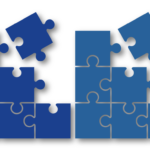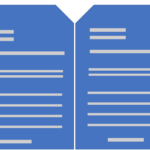Questionmark Secure Dramatically Improves Security of Web Content
Questionmark Secure is triggered into action by the web server, which sends the Questionmark Secure MIME type to the browser. Along with the MIME type, the server sends an encrypted URL for Questionmark Secure to decrypt and then call to collect the content. The web server then authenticates Questionmark Secure to ensure that the server isn’t tricked into sending secure content into an insecure environment. Once Questionmark Secure has been authenticated, the server releases the content. This sequence of events maintains the safety and secure of sensitive and confidential content.
Questionmark Secure can be used in conjunction with Questionmark™ Perception™ testing and assessment software which contains Questionmark Secure Server technologies to authenticate Questionmark Secure. Questionmark is licensing Questionmark Secure Server technologies to 3rd parties to allow their web servers to deliver confidential content safely and securely. When used to deliver tests and exams, the Questionmark Secure Server can prevent candidates ‘accidentally’ exiting the browser ‘by mistake.’
In addition to these capabilities, Questionmark Secure:
- · prevents people from launching new applications;
· can be launched from within a web page or from a link within another browser;
· works with integrations between management systems and Perception;
· uses a patented, cryptographically secure method of authenticating that Questionmark Secure is truly delivering the content; and
· obtains content by calling a pre-specified URL with a triggering link.
Questionmark Secure is being supplied free of charge whereas the server used to authenticate Questionmark Secure is licensed for a fee. Questionmark Secure is available for download from: http://www.questionmark.com/secure/, and from there you can try it out after it’s been installed.
Questionmark Secure is a secure browser that acts as any other player that runs in a Windows environment but displays HTML content (including but not limited to common aspects of browsers such as support for JavaScript, Embedded objects such as Flash Applets). But it does not provide menu options, icons/buttons, or right click options that might allow the HTML content to be easily printed or captured by other systems. The look and feel of the screen displayed is exactly the same as a normal browser, except pages are not stored in the history and menu options and icons are not displayed.
About Questionmark:
Questionmark has been producing testing and assessment software since 1988, enabling educators and trainers to write, administer, and report on tests and surveys securely using individual PCs, local networks, the Internet, and intranets. Perception users can categorize their question banks into topics and sub-topics from which to assemble tests and surveys. They can shuffle questions and answers for each participant and preview assessments to see how they will appear post-deployment. They can present questions with videos, graphics and a wide variety of styles. Participants receive feedback as specified by the author. Answers are saved to an encrypted file for scoring and analysis in a variety of report formats.
Some 1,700 businesses, governments, schools, colleges, and universities in more than 50 countries use Questionmark Perception. Typical applications include exams, quizzes, study aids, diagnostic tests, pre-course skills assessments, and course evaluations. Questionmark has offices in the United States, England, and Belgium, with distributors worldwide. Call 800-863-3950 or visit http://www.questionmark.com for more information.