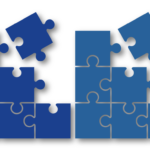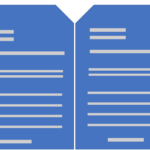Question Mark Announces Browser Based Authoring for QM Perception
STAMFORD, CT – November 13, 2000 — Question Mark Corporation has released new software that allows users to author questions and group them into tests, quizzes and surveys from a web browser. Now non-Windows users, as well as people using Windows machines, can author questions locally or from a distance using Question Mark(tm) Perception(tm) Browser Based Authoring.
Browser Based Authoring will be of great advantage to colleges and universities where faculty use Macs or Unix computers, and to secondary schools that share a centralized server and need to provide authoring capabilities to teachers. Web portals can now offer their customers powerful features to author questions and tests within a secure environment without exposing their database management system to attacks.
“Allowing users to create, categorize, modify and delete content securely using a web browser was our goal,” said Question Mark President Eric Shepherd: “While our Windows authoring client will still be very useful for the power user, authoring from a browser will open a new, and expanding area, of the market and clearly establish Perception as the enterprise assessment platform it is.”
Complete product information is available from http://www.questionmark.com/links/bba.htm. Pricing will be based on the number of users authorized to create, modify and delete content.
About Question Mark and Perception
Question Mark has been producing testing and assessment software since 1988, enabling educators and trainers to write, administer, and report on tests and surveys securely using individual PCs, local networks, the Internet, and intranets.
Question Mark Perception software allows people to create question files without programming experience or knowledge of HTML. Users can create multiple question banks from which to assemble tests and surveys, organizing questions into topics and sub-topics. They can shuffle questions and answers for each participant and preview sessions to see how they will appear post-deployment. Question types include multiple choice, multiple response, numeric, word response, essay, fill-in-the-blank, matching/ranking, hot spot, drag and drop, and matrix. They can present questions with videos, graphics and a wide variety of styles.
Participants can use Windows software or a web browser to answer questions. For high stakes exams, where the content is valuable, Perception Secure Browser can be used to limit printing, navigation and save-to-disk functions. The participant receives the feedback that the test author has specified. Answers are then saved to a file for scoring and analysis with Enterprise Reporter, which offers a variety of report formats. Reporting is limited by an administrator’s user profile providing secure access for sensitive results. Reports include coaching, list, item analysis, assessment, survey, grade book and gap analysis reports.
Businesses, governments, schools, colleges, and universities in more than 45 countries use Question Mark software. Typical applications include exams, quizzes, study aids, diagnostic tests, pre-course skills assessments, and course evaluations. Call 800-863-3950 or 203-425-2400, email info@questionmark.com, or visit http://www.questionmark.com for more information.
Joan Phaup
Question Mark Corporation
Tel: 800-642-3950
Fax: 800-399-3944
joan@questionmark.com